User can create personal groups for their personal use. You can use groups to share records with
other users, synchronize contacts owned by others users.
Setup > Manager Users > Select User and scroll down to
personal groups.
Personal Groups > New Group
Group Information
Label: Test Personal Group
Search: You can add public groups, roles, roles and internal
subordinates, role and internal and portal subordinates and users in the personal group. Accordingly the list will be displayed in the “Available Members”.
Add/Remove “Selected Members” using Right/Left arrows.
Personal group created

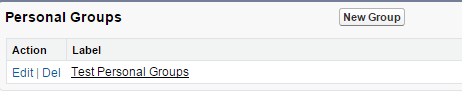


No comments:
Post a Comment