Groups are sets of users. You can add individual users, role and
subordinates other public groups which contain users.
There are two types of groups
Public Groups: Administrator and delegated administration
can create public groups. Then everyone can use the public groups.
Personal Groups: user can create personal groups.
Setup > Manage Users > Public Groups
Public Group > New
Group Information
Label: Test Public Group
Group Name: Test_Public_Group (Auto Populate)
Grant Access Using Hierarchies: When selected, any records
shared with users in this group are also shared with users higher in the role
hierarchy.
Search: You can add public groups, roles, roles and internal
subordinates, role and internal and portal subordinates and users in the public
group. Accordingly the list will be displayed in the “Available Members”. Add/Remove “Selected Members” using Right/Left
arrows.
Add to Delegated Administration Groups
Specify any delegated administration groups whose members
can add or remove members from this public group. Select groups from
Available Delegated Groups and add it to selected delegated groups using right
arrow.
Public Group created.



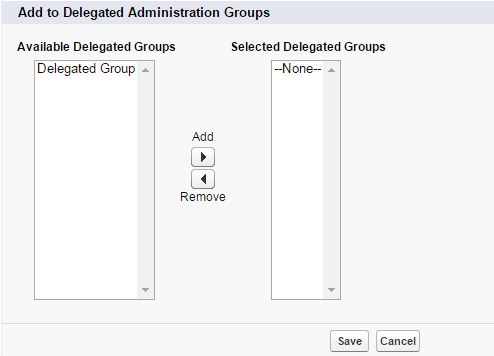
No comments:
Post a Comment